XSound - v4.2.4
Overview
XSound gives Web Developers Powerful Audio Features Easily !
In concrete, XSound is useful to implement the following features.
- Create Sound
- Play the One-Shot Audio
- Play the Audio
- Play the Media
- Streaming (by WebRTC)
- MIDI (by Web MIDI API)
- MML (Music Macro Language)
- Effectors (Compressor / Wah / Equalizer / Tremolo / Phaser / Chorus / Delay / Reverb ... etc)
- Visualization (Overview in Time Domain / Time Domain / Spectrum)
- Multi-Track Recording (Create WAVE file)
- Audio Streaming
- Visual Audio Sprite
XSound don't depend on other libraries or frameworks (For example, jQuery, React).
Supported Browsers

Getting Started
In case of using as full stack (For example, use oscillator) ...
X('oscillator').setup([true, true, false, false]).ready(2, 5).start([440, 880]).stop();
or, in case of using as module base (For example, use chorus effector) ...
// The instance of `AudioContext`
const context = X.get();
// Create the instance of `Chorus` that is defined by XSound
const chorus = new X.Chorus(context);
const oscillator = context.createOscillator();
// The instance that is defined by XSound has connectors for input and output
oscillator.connect(chorus.INPUT);
chorus.OUTPUT.connect(context.destination);
// Set parameters for chorus
chorus.param({
time : 0.025,
depth: 0.5,
rate : 2.5,
mix : 0.5
});
// Activate
chorus.activate();
oscillator.start(0);
XSound enable to using the following classes (Refer to API Documentation for details).
X.Analyser(context: AudioContext);
X.Recorder(context: AudioContext);
// Effectors
X.Autopanner(context: AudioContext);
X.BitCrusher(context: AudioContext);
X.Chorus(context: AudioContext);
X.Compressor(context: AudioContext);
X.Delay(context: AudioContext);
X.Equalizer(context: AudioContext);
X.Filter(context: AudioContext);
X.Flanger(context: AudioContext);
X.Fuzz(context: AudioContext);
X.Listener(context: AudioContext);
X.NoiseGate(context: AudioContext);
X.NoiseSuppressor(context: AudioContext);
X.OverDrive(context: AudioContext);
X.Panner(context: AudioContext);
X.Phaser(context: AudioContext);
X.PitchShifter(context: AudioContext);
X.Preamp(context: AudioContext);
X.Reverb(context: AudioContext);
X.Ringmodulator(context: AudioContext);
X.Stereo(context: AudioContext);
X.Tremolo(context: AudioContext);
X.VocalCanceler(context: AudioContext);
X.Wah(context: AudioContext);
Demo
XSound.app uses this library.
Now, I'm creating website for Web Audio API. Please refer to the following site for understanding API Documentation.
Installation
$ npm install --save xsound
or,
$ pnpm install xsound
Usage
In case of using ES Modules,
import { XSound, X } from 'xsound';
If SSR (Server-Side Rendering), use dynamic imports,
async () => {
const { XSound, X } = await import('xsound');
};
In case of using CDN,
<script type="text/javascript" src="https://cdn.jsdelivr.net/npm/xsound@latest/build/xsound.min.js"></script>
Setup
Use Webpack Dev Server
$ git clone git@github.com:Korilakkuma/XSound.git
$ cd XSound
$ npm install
$ npm run build # for build WebAssembly Modules
$ npm run dev
$ open http://localhost:8080/playground/
Use Docker
$ git clone git@github.com:Korilakkuma/XSound.git
$ cd XSound
$ npm install
$ npm run build # for build WebAssembly Modules
$ npm run watch
$ docker compose up -d --build
$ open http://localhost:8080/playground/
Installation instructions using the emsdk
Use WebAssembly Modules on v4 or later.
Therefore, it is required to set up emsdk (Refer to details).
$ git clone https://github.com/emscripten-core/emsdk.git # Use an another directory excepte XSound directory
$ cd emsdk
$ ./emsdk install latest
$ ./emsdk activate latest
$ source ./emsdk_env.sh
$ cd /${path}/XSound
# If error occurred, execute `softwareupdate --install-rosetta`, then retry (in case of using macOS)
API Documentation
Playground
XSound Playground (Watch by YouTube).
Migration to v3
Please refer to API Documentation for details.
Case sensitive
// Bad (v2 or earlier)
X('audio').module('panner').param({ coneinnerangle: 240 });
// Good (v3)
X('audio').module('panner').param({ coneInnerAngle: 240 });
Use plain object if parameters setter
// Bad (v2 or earlier)
X('oscillator').get(0).param('type', 'sawtooth');
// Good (v3)
X('oscillator').get(0).param({ type: 'sawtooth' });
Validate parameters on the application side
if ((type === 'sine') || (type === 'square') || (type === 'sawtooth') || (type === 'triangle')) {
X('oscillator').get(0).param({ type });
}
Migration to v3.1.x or later
If use bundle tool and compress class names such as webpack and terser-webpack-plugin,
must add the following options (because of using inline AudioWorkletProcessor).
new TerserWebpackPlugin({
// ... other options
terserOptions: {
keep_classnames: /^.*?Processor$/
}
})
Pickups
- 9 libraries to kickstart your Web Audio stuff - DEV Community
-
XSound is a batteries-included library for everything audio. From basic management and loading through streaming, effects, ending with visualizations and recording, this libraries provides almost everything! It also has nice, semi-chainable API with solid documentation.
-
- 20 Useful Web Audio Javascript Libraries – Bashooka
- Extending X3D Realism with Audio Graphs, Acoustic Properties and 3D Spatial Sound
- DeView: Confining Progressive Web Applications by Debloating Web APIs
-
In this section, we discuss the effectiveness of DeView’s Web API profiling in terms of code coverage. We choose three popular PWAs: Starbucks, Telegram [112], and XSound [57] from eCommerce, social media, and productivity categories, respectively.
-
License
Released under the MIT license



